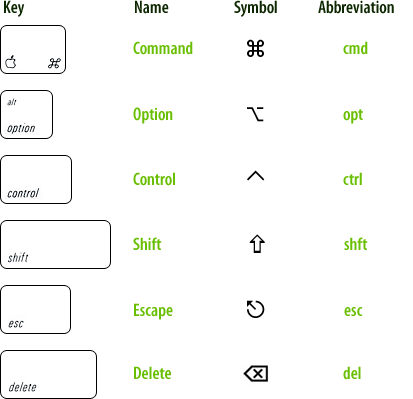Using Blocks in iOS 4: The Basics
‘iOS’ 카테고리의 보관물
Using Blocks in iOS 4: The Basics
목요일, 2월 2nd, 2012Day 1: Minutes to Midnight
월요일, 12월 12th, 2011
- In the document window “File’s Owner”
- Click: Tools->Idenity Inspector
- In the inspector click the + under “Class Outlets”
- Change myOutlet1 to “countdownLabel”
- Change id to UILabel
- Click enter to make sure they commit
연관이 없는 object들 간의 메세지 전달방법 : notification, KVO
화요일, 11월 22nd, 20111. notification (하나의 어플리케이션 안에는 하나의 노티피케이션센터만이 존재한다)
[[NSNotificationCenter defaultCenter] addObserver:self
selector:@selector(실행될함수명:)
name:@”전달할메시지”
object:nil ];
이렇게 선언해놓고 m파일에 실행될 함수를 만들자!!
-(void)실행될함수명:(NSNotification *)notification
{
실행될 로직…..
}
이제 어떤 변화가 일어 날경우 노티피케이션 센터에 메세지를 전달시켜줘서 노티피케이션이 실행되게끔 해야 한다.
[[NSNotificationCenter defaultCenter] postNotificationName:@”전달할메시지” object:self];
변경될 부분에 이렇게 메시지를 전달하면 노티피케이션에서 메시지를 받아서 실행될 함수를 실행한다.
끗.. 자주 쓰인다고함..
2. KVO (Key Value Observing) 키값 감시
델리게이트 app가 실행될때
[클레스 addObserver:self forKeyPath:@”감시할값”
options:NSKeyValueObservingOptionNew | NSKeyValueObservingOptionOld
context:nil];
이렇게 선언해준다.
그담 observer가 감지될때 실행할 함수를 등록한다. 함수명 자동완성이 안될땐 addObserver 도움말을 참조하자..
– (void)observeValueForKeyPath:(NSString *)keyPath ofObject:(id)object
change:(NSDictionary *)change context:(void *)context
{
if ([keyPath isEqualToString:@”감시할값”]) {
[self 실행될함수명];
}
}